Modern projects require a strategic approach to manage never-ending tasks and requirements. Backlog management tools are digital lifesavers that bring order to chaos. These platforms empower teams to capture, prioritize, and organize backlog items, ensuring alignment.
From improved communication to enhanced efficiency, practical backlog project management tools maximize team productivity and project success.
This guide delves into Agile backlog management, explores the best tools, and shows you how to transform a backlog into a strategic roadmap for success.
What to look for in backlog management tools
Selecting the right backlog management tool can feel overwhelming. Here are some key considerations:
- Usability: Look for intuitive navigation, clear task visualization (Kanban boards or list views), and drag-and-drop functionality for effortless prioritization.
- Customization: Evaluate the options for custom fields, labels, and tags to categorize and effectively organize the backlog.
- Integration: Seamless integration with existing project management, design, and communication platforms is a game-changer. Find tools that offer native integrations or robust APIs for a unified workflow.
- Scalability: Choose a tool that can scale to accommodate an expanding backlog and evolving needs. Cloud-based solutions can offer superior scalability.
- Pricing: Consider the features offered at each pricing tier. Choose the option that aligns with your budget and team size. Consider exploring free trials or freemium options.
The ideal tool is an extension of the company’s workflow. It can empower the team to conquer the backlog and achieve strategic goals with newfound efficiency.
7 best backlog management tools
Because no two tools were created the same way, this section explores some of the best backlog management tools designed to help prioritize tasks, foster collaboration, and help the team conquer that never-ending list of to-dos.
Jira: Best overall backlog management tool
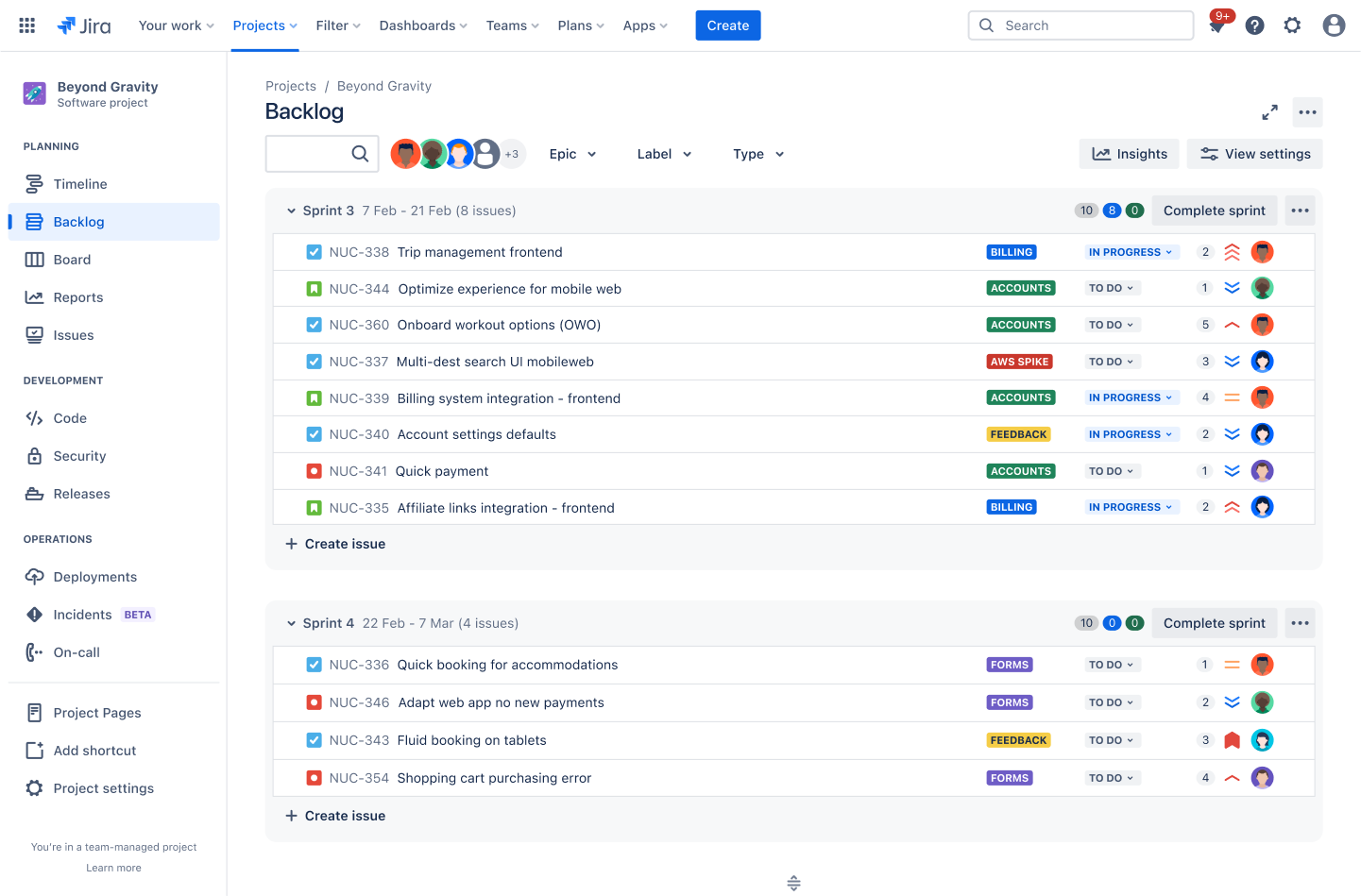
Jira is the undisputed champion of transforming a backlog into a streamlined and efficient machine. Its comprehensive feature set, exceptional flexibility, and widespread industry adoption make it the perfect solution.
Jira offers features designed to empower every aspect of backlog management:
- Boards: Visualize the workflow with intuitive features such as Scrum boards. Break complex projects into manageable chunks, known as sprints, and visually track progress.
- Backlogs: The backlog is a centralized repository for all project tasks, user stories, and bugs. Effectively prioritize backlog items, categorize them with custom fields and labels, and leverage features such as a sprint backlog to organize work for each iteration.
- Timelines: Use interactive timelines to maintain transparency and stakeholder alignment. Visually map epics, user stories, and dependencies within the backlog to create a clear roadmap showcasing the overall flow.
Jira offers more than just functionality:
Flexibility: Jira adapts to a team’s needs. Whether a team thrives in the iterative world of Scrum, uses Kanban methodologies, or operates with a unique style, Jira offers tools and customizations to support them.
Adoption: Millions trust Jira to manage backlogs, ensure efficient workflows, and generate successful project delivery.
Jira breaks complex projects into manageable sprints with prioritized tasks, visualized workflows, and the ability to maintain complete transparency within a unified platform.
Confluence: Best for documentation and collaboration
While Confluence isn't strictly a backlog management tool, its strengths in documentation and collaboration make it a powerful companion. Backlogs thrive on communication, knowledge, and a central hub for documentation.
Confluence offers:
Centralized documentation: Create dedicated pages for user stories, epics, and initiatives. Detail requirements and acceptance criteria and even link to relevant Jira issues.
Collaboration: Teams can comment on backlog items within Confluence pages, brainstorm solutions, and share real-time feedback.
Knowledge: Confluence empowers teams to capture and share knowledge through articles detailing backlog items or processes.
Jira Product Discovery: Best for roadmap prioritization
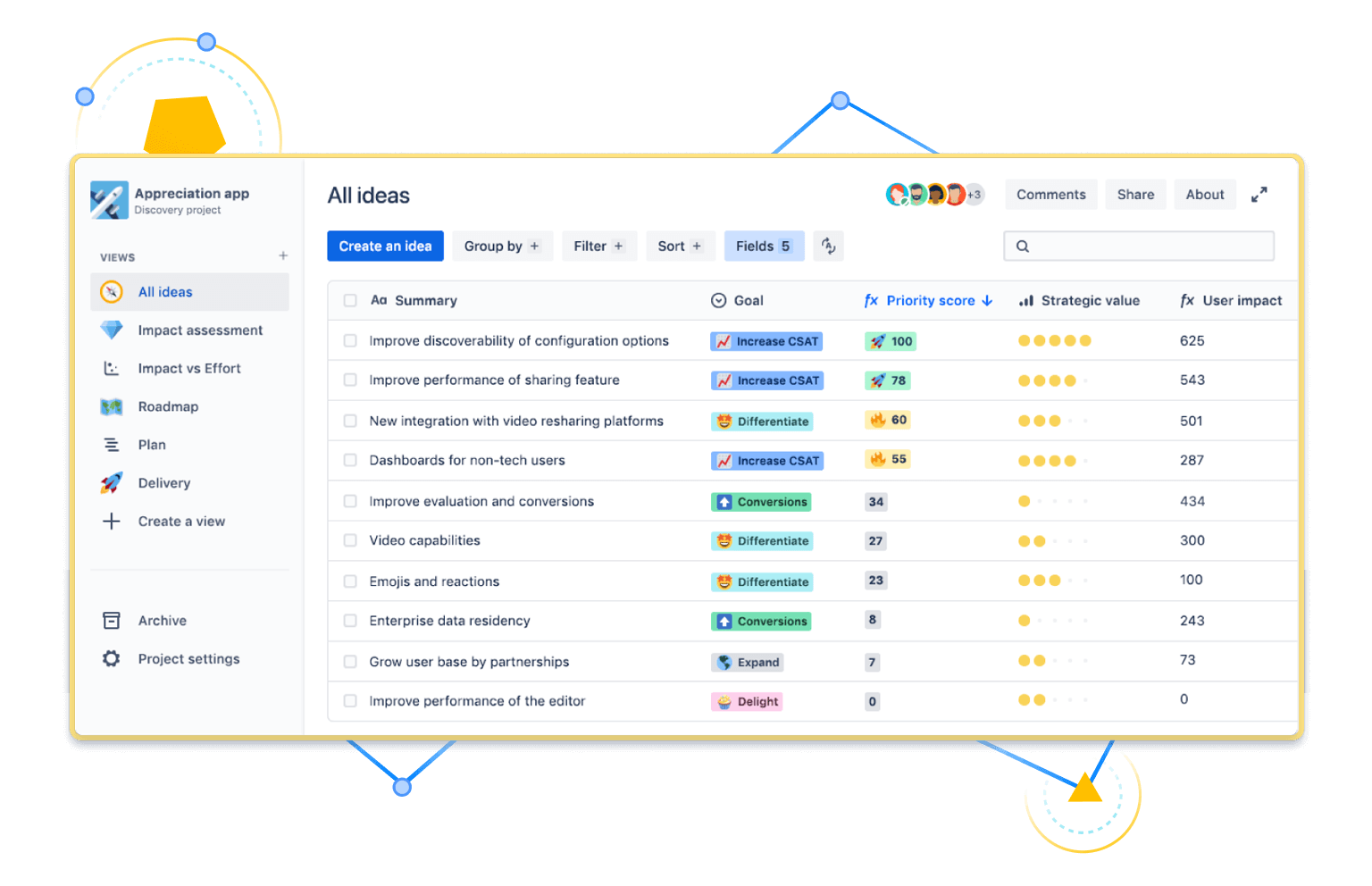
Prioritizing the right features for product development is essential. Jira Product Discovery offers a robust suite to streamline product discovery and roadmap prioritization.
Prioritization: Jira Product Discovery offers a single platform capable of gathering user insights, analyzing market trends, and capturing valuable feedback.
Roadmap visualization: Craft compelling and transparent product roadmaps that envision the flow of features and initiatives through customizable boards or timelines.
Backlog harmony: Link backlog items directly to features and initiatives within the roadmap. This ensures clear traceability and alignment with strategic objectives.
Jira: Best for task tracking
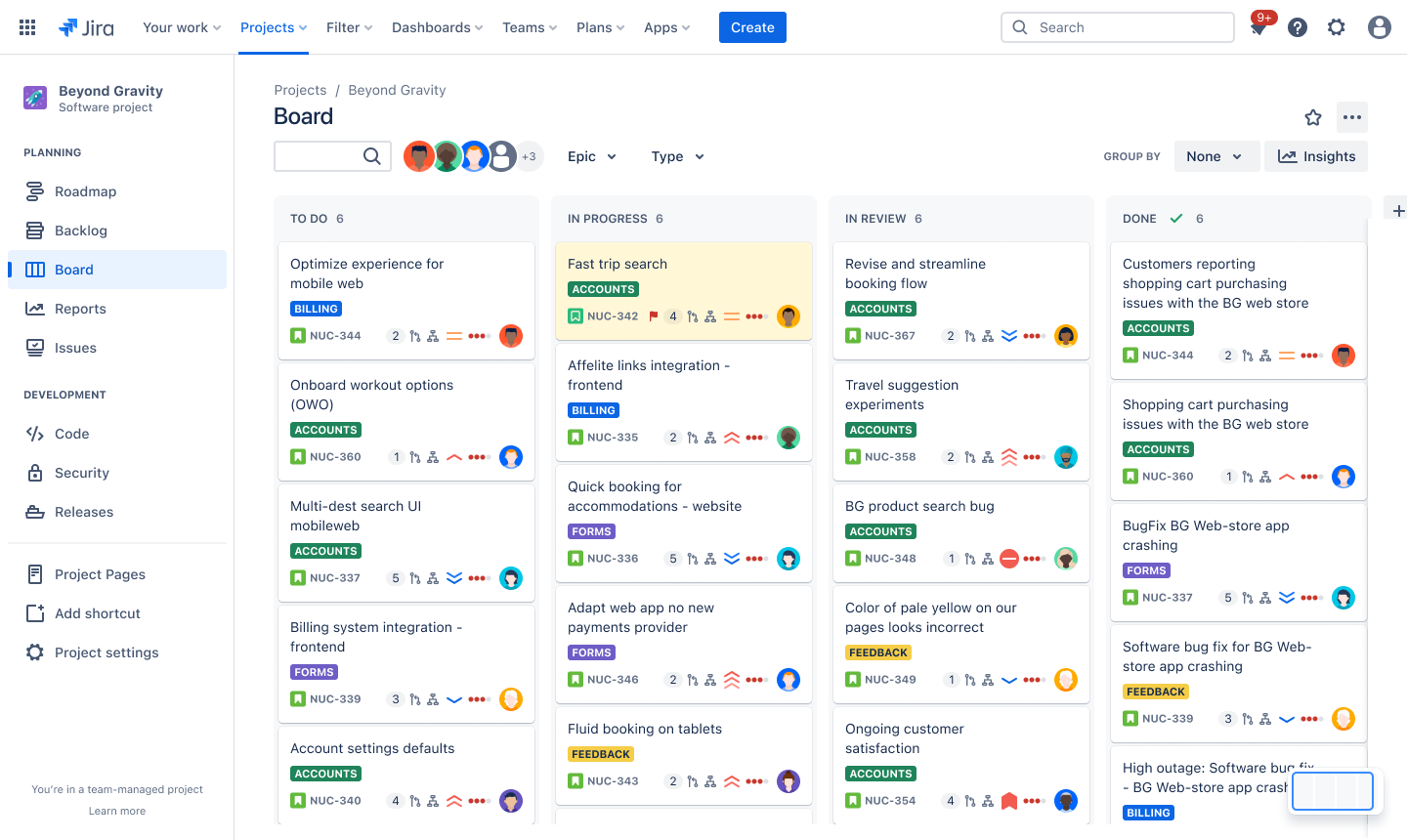
For Agile teams, Jira is the undisputed task-tracking heavyweight. Its robust functionality and seamless integration make it perfect for Agile project management and managing backlogs to keep projects on track.
Jira offers:
Workflow visualization: Drag and drop user stories and tasks across customizable boards to picture workflow stages and dependencies.
Workflow optimization: Streamline processes by defining custom workflows, setting clear stages and transition criteria, automating tasks, and triggering notifications.
Real-time tracking and results: Jira enables real-time progress tracking while monitoring task completion rates and identifying roadblocks. Detailed reporting provides team performance analysis, areas for improvement, and continuous refinement of the backlog management strategy.
Jira Service Management: Best for incident management
Maintaining composure and quickly resolving issues is critical. Jira Service Management equips teams with tools to restore service continuity.
Jira Service Management offers:
Easy incident tracking: Log and categorize issues by urgency and impact. Automatically notify teams to ensure rapid response times and minimal downtime.
Precise prioritization: Jira Service Management empowers teams to effectively prioritize incidents by leveraging customizable service-level agreement rules to escalate critical issues and ensure they receive immediate attention automatically.
Quick resolution: Jira streamlines the incident resolution process through collaboration and assigning incidents to the most qualified technicians. It tracks progress in real-time and leverages powerful features such as knowledge-base integration to find solutions.
Jira Service Management empowers teams to navigate service disruptions with agility and precision. This minimizes downtime, improves customer satisfaction, and offers a proactive approach to maintaining service continuity.
Atlas: Best for performance tracking
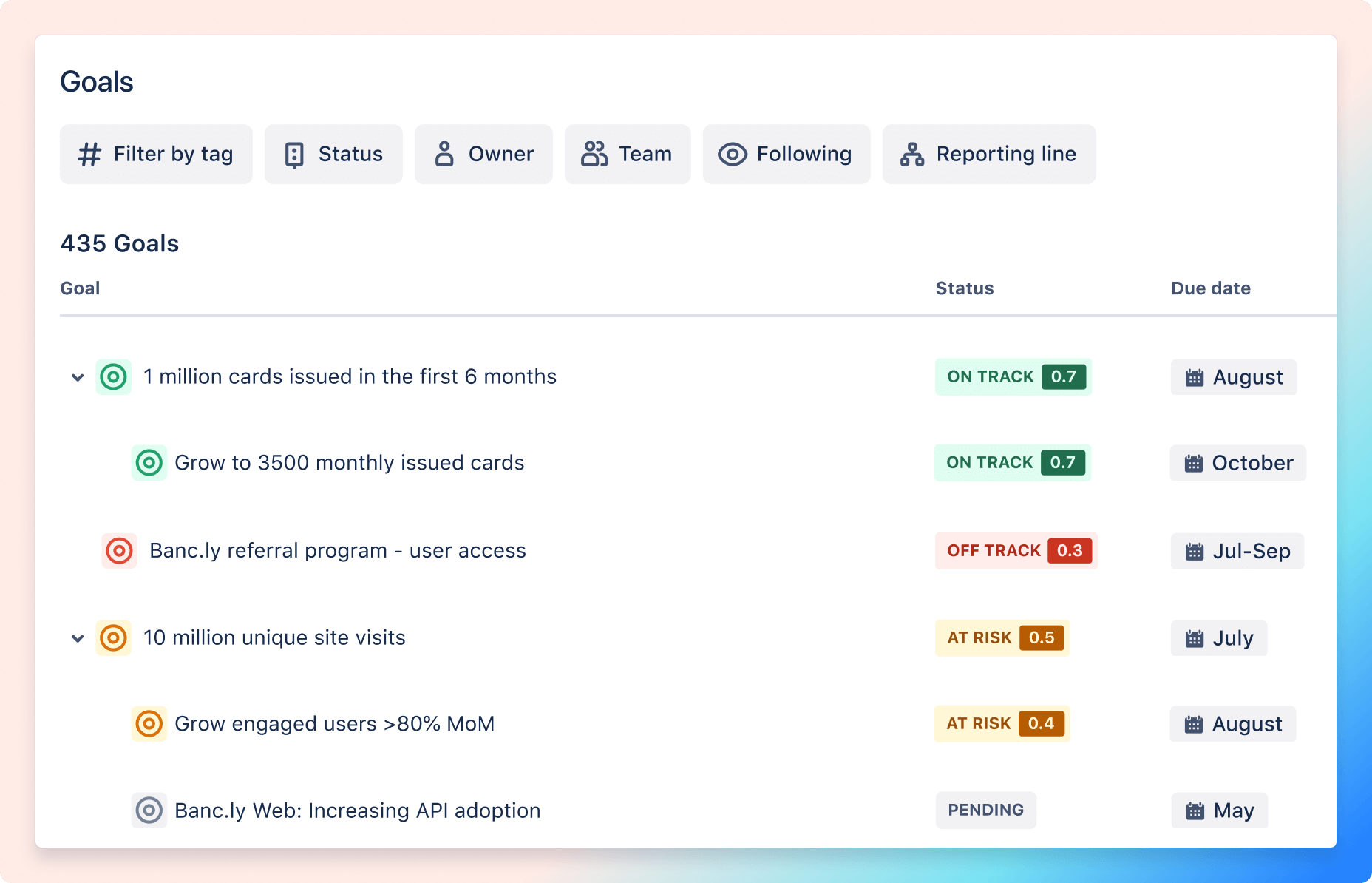
Atlas offers robust analytics and reporting capabilities, empowering data-driven decisions and optimizing workflows.
Metrics: Atlas offers detailed metrics illuminating backlog health, team velocity, and project efficiency. It also tracks completion rates, identifies bottlenecks, and measures cycle time.
Insights: Atlas transforms numbers into actionable insight reports. Use these to visualize trends, identify areas for improvement, and forecast future performance.
Portfolio health: Analyze the performance of multiple projects within the context of broader strategic goals.
Loom: Best for communication and feedback
Loom is a video messaging platform transforming how teams provide feedback on backlog items. Its integration uses video communication to enhance collaboration, clarify backlog communication, and establish feedback loops.
Loom makes it easy to:
Collaborate: Use Loom to record quick screencasts that explain complex user stories, visually demonstrate bugs or design issues, and provide walkthroughs of workflows.
Provide clear backlog communication: Loom captures concise video explanations that provide visual clarity. This eliminates ambiguity and ensures alignment of priorities and expectations.
Provide feedback: Team members can record video responses directly on Confluence pages or Jira issues. This provides clear and concise feedback on backlog items, eliminating the back-and-forth of text-based communication.
Confluence whiteboards: Best for brainstorming
Confluence whiteboards are the ultimate brainstorming companion for creative problem-solving and innovative thinking.
Confluence whiteboards offer:
Visual collaboration: Confluence whiteboards transform backlog grooming sessions into dynamic brainstorming exercises. They help spark creativity, facilitate information sharing, and organize a backlog into a clear, actionable roadmap.
Visual organization: Drag and drop to group user stories thematically, map user journeys, and establish dependencies between tasks.
Innovation: Unleash your team’s creative potential by exploring ideas visually, iterating concepts, and leveraging visual thinking. Reveal hidden opportunities for improvement while refining the backlog.
Confluence whiteboards’ backlog management integration unlocks a powerful tool for collaborative brainstorming, visual organization, and team creativity.
Enhance backlog management with Jira
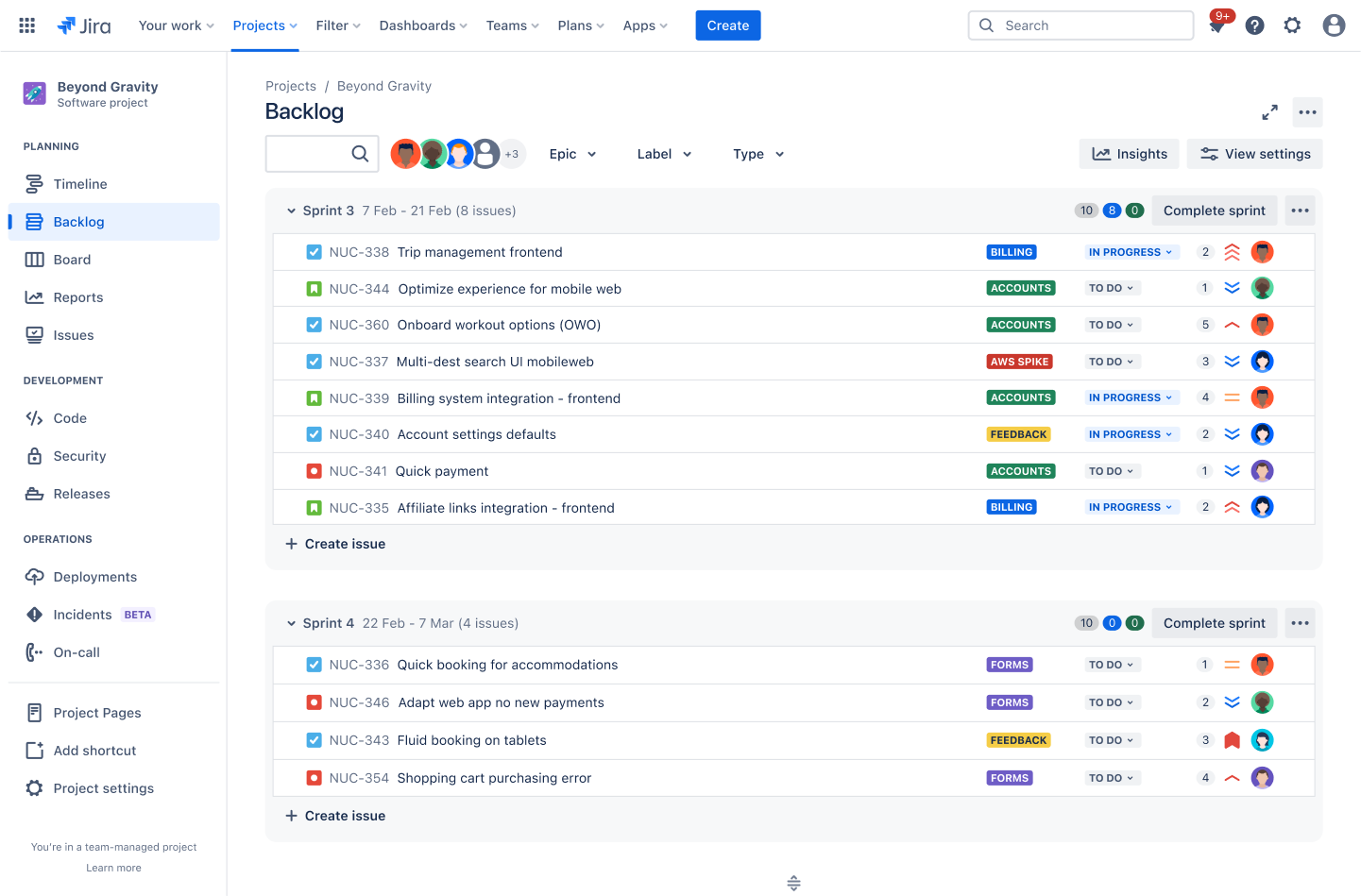
Effectively managing your backlog is the difference between organized chaos and streamlined success. Jira shines by providing a comprehensive suite of features designed to empower teams at every stage of the process.
Jira's Scrum board eliminates disjointed spreadsheets and scattered communication. View the backlog easily, track progress in real time, and ensure priority alignment.
For teams that crave an iterative approach, Jira empowers them to plan the entire project in the backlog meticulously. This ensures a holistic understanding of the scope from the outset. It’s simple to break the project into manageable sprints, track progress, and celebrate milestones.
Jira doesn't just manage the backlog; it transforms it into a living roadmap to success. Try Jira Scrum Boards and unlock Jira's full potential for your business.
Backlog management tools: Frequently asked questions
What are the benefits of using backlog management tools?
A well-organized and prioritized backlog keeps track of tasks and user stories. Backlog management tools offer advantages for an effective workflow transformation, including:
- Enhanced organization: Backlog management tools provide a central hub for capturing, prioritizing, and organizing all backlog items.
- Easy collaboration: These tools bridge the communication gap. They enable teams to discuss tasks, share feedback, and assign ownership within the platform.
- Powerful prioritization: Features such as weighted scoring, dependency mapping, and sprint planning focus on the most critical tasks first.
- Real-time visibility: Backlog management tools provide a real-time view of project progress by tracking task completion rates, identifying bottlenecks, and monitoring team velocity.
How do you choose the right backlog management tool for your team?
The perfect backlog management tool should complement the existing workflow and empower the team.
These are some key factors to consider:
- Team size and project complexity: A lightweight tool with a user-friendly interface works well for smaller teams with straightforward projects. However, larger teams tackling more intricate projects may benefit from a robust solution offering advanced features.
- Integration power: Choose a backlog management tool that integrates seamlessly with your existing ecosystem.
- Budgetary constraints: Consider team size and required features to select a tool that aligns with the budget. Activate trials or freemium options before committing.
- User preferences: A complex interface with a steep learning curve can hinder adoption and ultimately negate the benefits of a backlog management tool. Consider including the team in the selection process, and choose a tool that works for all.
How do you manage backlogs?
Here are some key strategies to keep the backlog streamlined and aligned with project goals:
- Prioritization: Use weighted scoring to assign value based on factors such as customer impact and business needs. Leverage dependency mapping to identify relationships between tasks. Prioritize backlog items to ensure the focus is on the most critical tasks.
- Refinement: Schedule a regular backlog refinement meeting to review, discuss, and update backlog items.
- Backlog grooming: Regularly assess the health of the backlog by identifying and addressing potential issues.
- Visualization: Use features like Kanban boards or sprint backlogs to visualize the workflow, track progress, and identify bottlenecks.
- Backlog health: Implement strategies such as work-in-progress limits to avoid overloading the team and ensure tasks flow smoothly. Regularly monitor backlog metrics to identify areas for improvement.
- Alignment: Ensure backlog items directly link to strategic objectives and user needs. Conduct reviews to assess alignment and adjust.