Cloud Migration Trial
Evaluate cloud and plan your migration, with a free trial for the remainder of your Data Center subscription
Use this trial to plan your migration, and transition it into your first cloud instance. Atlassian admins can claim the trial with their Atlassian account.

The value of a cloud migration trial
Explore the best of cloud-only features
Experience the benefits of cross-product automation and analytics to boost productivity and showcase value to executives.
Prepare a transformation
Prepare and plan for your migration by testing your data in a sandbox before starting your actual migration.
Try out your favorite Marketplace apps
Use the trial to understand the capabilities of some Marketplace apps to transform your data footprint in cloud.
Unlock enterprise-grade cloud security
Learn more about general security capabilities, and level up with Atlassian Guard for enforced SSO and user lifecycle management.
Find the right trial for you
Find a trial that fits your organization's needs. Explore our options below to get started.
Learn more about Standard and Premium trials, and Free versions.
Get the most out of your trial
Here are some tips to help you take advantage of the Cloud Migration Trial.
Understand your trial
We made this trial so you could get a taste of cloud and prepare for your migration. The Cloud Migration trial differs from our other product trials and from a full commercial license. A few things to keep in mind:
- You must be an admin to activate your trial.
- This trial will transition into your first cloud instance. You can use a sandbox to keep your production instance pristine.
-
Trials can’t be extended, so make sure you start yours when the team is ready.
Learn more about Cloud Migration Trials by visiting our FAQs, or contact us
Assemble your team
We recommend gathering a team of Atlassian product users at your organization to fully take advantage of and ensure that cloud is a good fit. Power users, advocates, and tech-savvy users are a great choice for people to add to your trial.
Learn more about your extended team
Activate your trial
After logging in, you will see available trials for the product licenses that you have. Select the trial you want to activate and follow the steps on the screen. The trial lasts for the duration of your current Data Center subscription and can’t be extended.
Get started today and claim your free trial
Get started
The trial starts as a blank canvas, which is great for admiring the UI. To see all of the available cloud-only features, we recommend you import some of your data and users into your trial to test for yourself. Here are some actions that we recommend you start with:
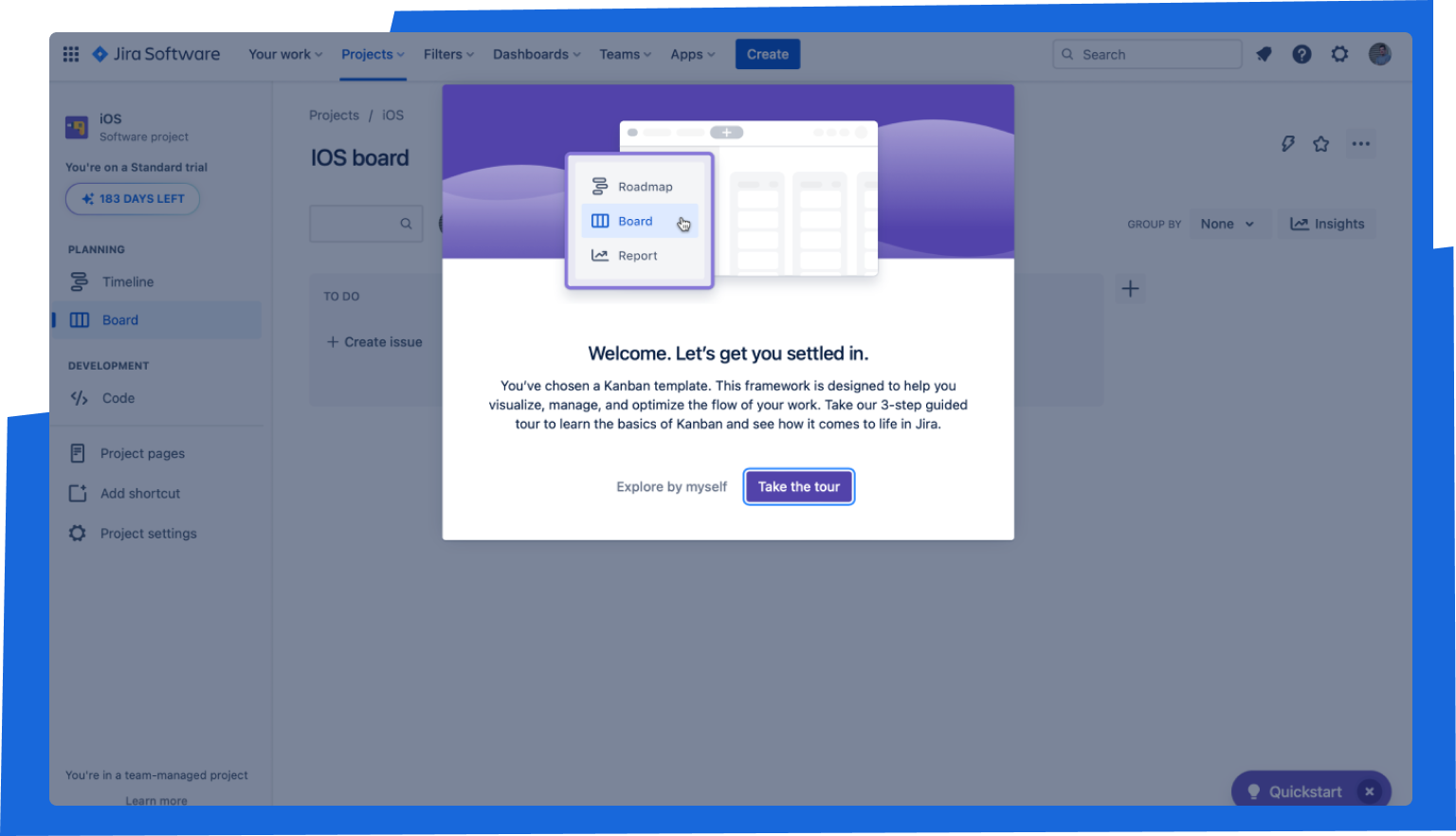
Try cloud capabilities
Once you’ve added your users and data, you and your team might want to explore these cloud-only features:
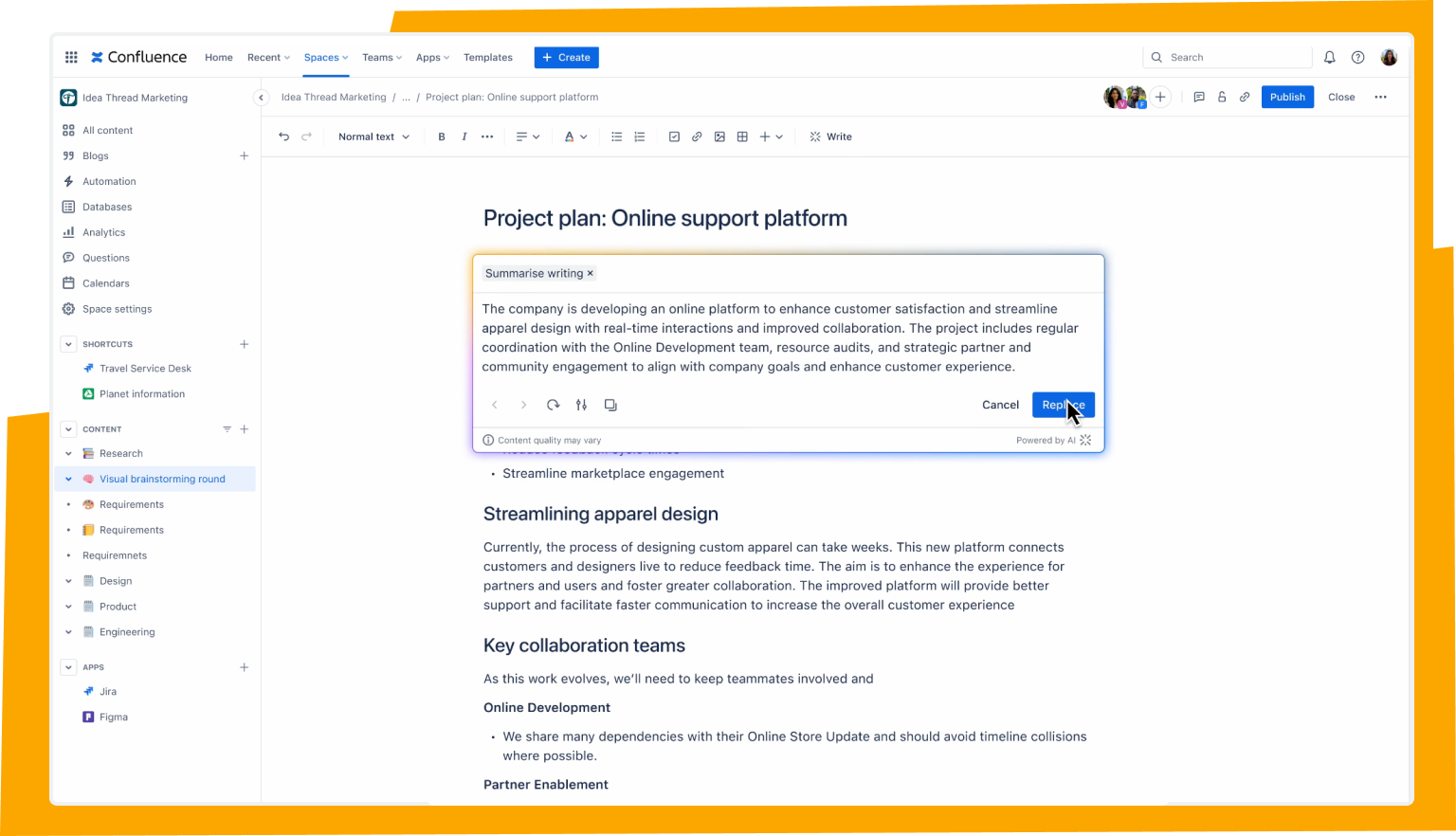
Test a migration
Your next step would be to run a test migration in a sandbox instance. Check out these resources:
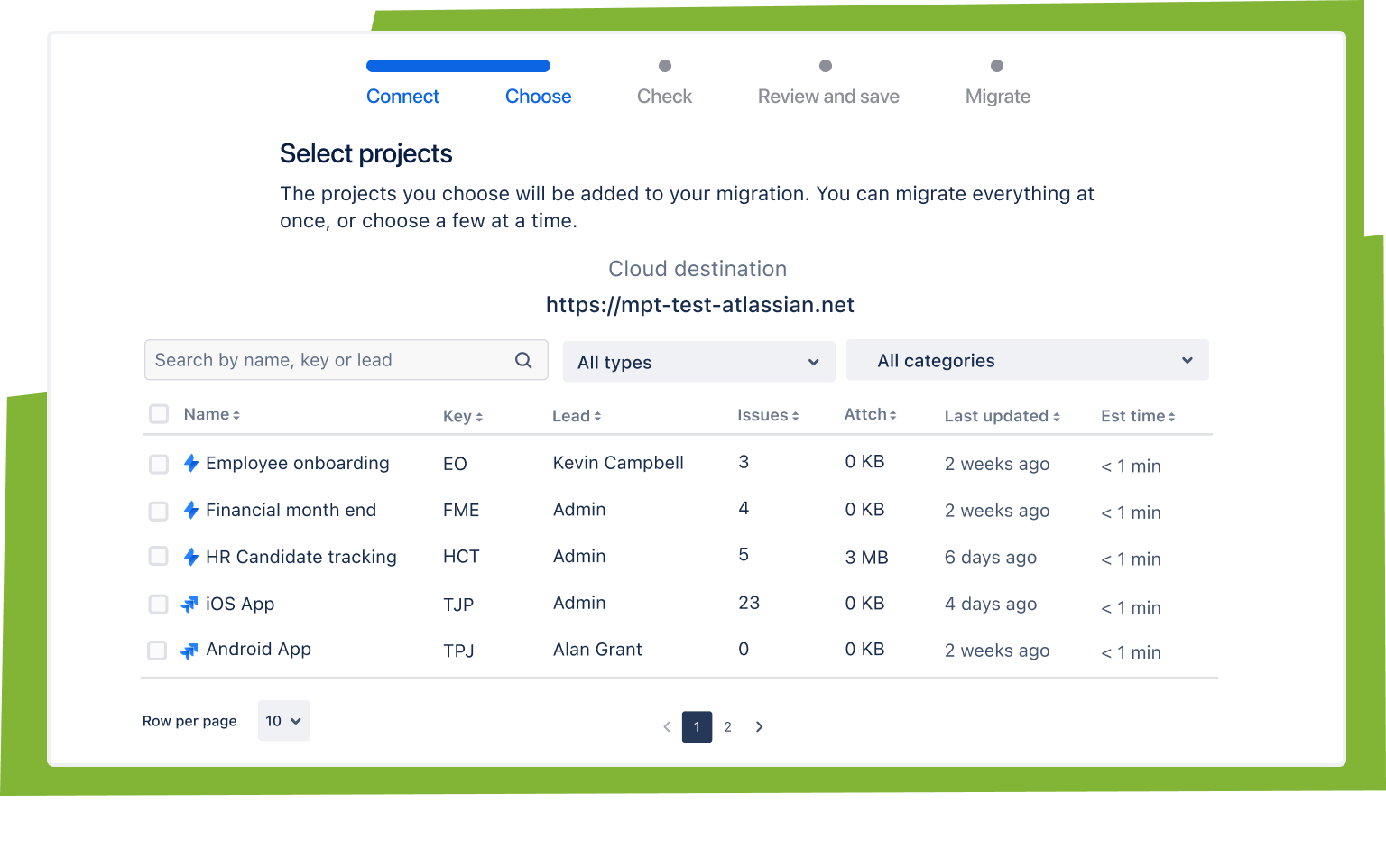
Migration resources
By this point, you will have seen the transformative benefits Atlassian Cloud can bring to your organization. For additional help on how to get started, check out the resources below.
Cloud migration guide
Atlassian Migration Program
Migration support
Questions about your trial?
Contact our team at any point if you have questions about how to start or use your cloud migration trial.