Product launch template
by Atlassian
Your ultimate liftoff prep doc
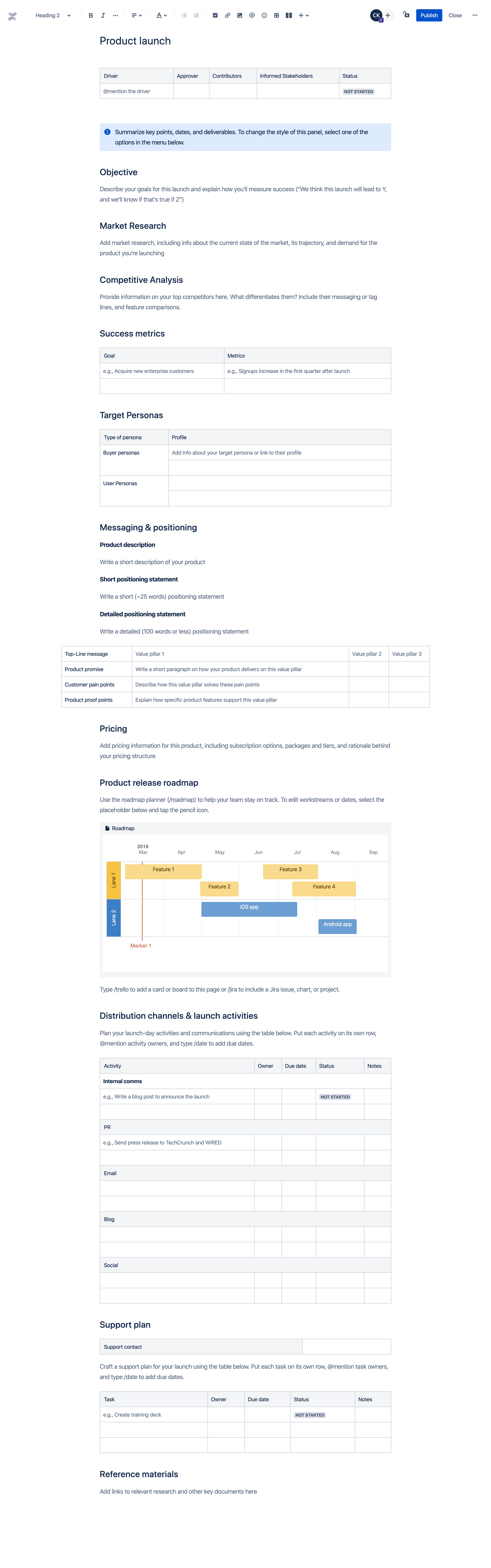
There’s a lot that goes into creating a new product, but it seems like just as much work goes into launching it. How will you differentiate yourself from your competitors? What marketing strategies will you use? What will your messaging be? How will you know if your launch was successful or lackluster? There’s a lot to think through, and this template can help. It’ll walk you through every step of your launch strategy, so you can give your new product or feature the rollout that it (and your team) deserves.
How to use the product launch template
Step 1. Identify your key players and your objective
It takes a lot of people to pull off a product launch, and it’s smart to get clarity on their roles right away. The very top table of the template uses the DACI framework, where you’ll list your driver (the point person for the launch who will corral all stakeholders and execute your strategies), your approver (the person who signs off on the final launch plan), your contributors (people who have expertise and a voice in the launch, but no final vote), and your informed (people who just need to be in the know of the launch’s progress but aren’t actively involved in getting the work done).
In the Objective section of the template, list your overall goal for the launch as well as how you’ll measure success. Perhaps you want the launch of this feature to improve the user friendliness of your product, and you’ll know you’ve done that when your customer satisfaction scores increase by 15%. Note that here.
Step 2. Include market and competitive research
Preparation goes a long way in pulling off a successful product launch. The Market research section is all about noting what you know about your market, including its current state, its trajectory, and any existing demand for the product or feature you’re rolling out. Spend time here including as much information as possible so that you have the full context in which your campaign will land. In the Competitive analysis section, see how your company stacks up by listing your competitors’ key differentiators, messaging strategies, and feature comparisons. Having that information here will help you figure out how to set your new product apart.
Step 3. Establish your success metrics
How will you know if your product launch is successful? You need to point to some metrics that you can use to monitor your progress and know it’s time to celebrate. Do you want to acquire new enterprise customers? Appeal to a customer segment who was previously unserved? Whatever you have your sights set on, list those goals in the Success metrics table along with the numbers you’ll use to measure your success.
Step 4. Dig into your target personas
Your new product or feature won’t be for everyone, so the Target personas table of the template helps you zone in on your target personas. Who are you hoping this product resonates with? List those personas here and include information about them (from demographics to purchasing behaviors). If you’ve already completed more detailed personas elsewhere, include links to those within this table.
Step 5. Gain clarity on your product and price
In the Messaging and positioning section, write in the details of the product you’re launching right here, including a brief description of your product, a short positioning statement (25 words), and a detailed positioning statement (100 words or less). Under that, use the table to outline your value pillars and spell out how your product delivers on those values and solves customer pain points. The Pricing section of the template gives you space to jot down your pricing information, including subscription options, packages and tiers, and even the rationale behind your pricing structure.
Step 6. Determine how you’ll spread the word and support your launch
You’ve documented the what, now record the how in the Distribution channels and launch activities table. Whether you’re going to send out a press release or craft a new email campaign, work out the details of what’s going to be done, who’s responsible for it, and when it needs to be ready to roll out. New features or products also bring along a lot of questions. Plan how to answer them in the Support plan section. Determine who will be on point for each task that will make sure you’re ready for whatever comes next. Maybe it’s a good idea to create a training deck or host a free webinar that goes over how to use all your new product features. List these action items here.
Atlassian is an enterprise software company that develops products for software developers, project managers, and content management.
Collections this template belongs to
More project planning templates View all
-
MURAL
Brainstorming
Plan, run, and document a remote brainstorming session for your next great idea.
-
Steven Bao
R&D Program Manager
AtlassianBusiness status update
Provide regular updates to leadership and the wider team on business and product performance.
-
Atlassian
Capacity planning
Take the guess work out of your estimation and prioritization.