Sales account planning template
by Atlassian
Keep track of your prospective and existing accounts
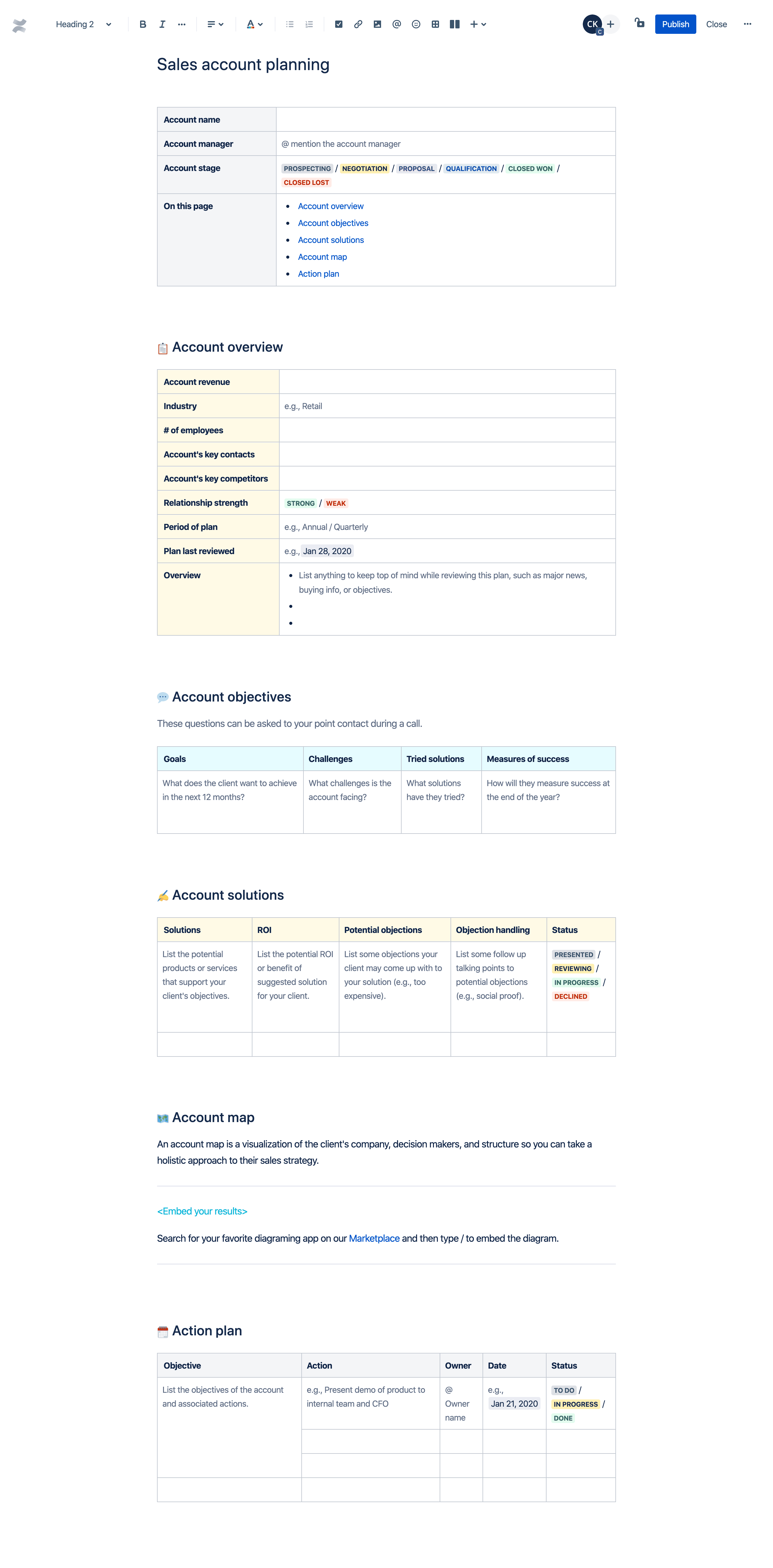
Your customers are the ones who keep your lights on, so you don’t underestimate the importance of treating them well. But, you also know there isn’t one rinse and repeat strategy that works for every single client. That’s where this account planning template comes in. It includes all of the important details of a prospective or existing account. That way, you’re armed with the information you need to close more deals and keep your current clients happy.
How to use the sales account planning template
Step 1. Cover the basics
The very top table of the template has space to log the specifics of the account, including the account name and the account manager (make sure to @ mention them). You can also track the status of that account, whether it’s prospecting, closed, or somewhere in between.
Step 2. Dig into the details
A successful sales or retention strategy is going to require that you know more about your customer than just their name. The Account overview table is where you’ll record the details of your customer, such as their revenue, industry, number of employees, key contacts, and key competitors. You should also rate the strength of your relationship (weak or strong), so that everybody knows what kind of foundation has been laid. Finally, jot down the period of their plan (annually, quarterly, etc.) and when it was last reviewed so you can keep track of timelines accordingly.
Step 3. Understand your customer’s objectives
Whether you’re trying to close a sale or offer customized incentives to retain business, you need to have a solid grasp on what your customer is trying to achieve. In the Account objectives table, write in what your customer wants to accomplish in the next 12 months. You should also outline the challenges they’re facing in achieving those goals, the solutions they’ve already tried, and how they’ll measure success at the end of the year. Don’t feel like you need to fill this in on your own – these are great talking points for your conversations with the client. You’ll show a higher level of interest and engagement and also get valuable information straight from the source.
Step 4. Identify potential solutions you offer
You don’t just need to know what your customer wants – you need to know how you can help them get there. What products or services do you offer that can help your client achieve the objectives you outlined in the previous step? That’s what you’ll note in the Account solutions section of the template. For each solution you identify, make sure that you also identify the ROI, potential objections, and what points you’ll use to address that resistance. There’s also space to log a status for each solution, so that you can easily track whether or not that product or feature has already been presented to this customer and what the result was.
Step 5. Embed your account map
Closing a sale isn’t just about convincing one person. You need to create consensus among a number of buyers and decision-makers. An account map provides a holistic view of this account and helps you keep track of influencers, blockers, champions, and buyers within your customer’s team. Understanding these roles and relationships helps you to find your best sales path, which isn’t always straight up the org chart. There’s space to embed your own diagram in this Account map section of the template.
Step 6. Map out your action plan
The Final action plan section of the template is where you’ll return to your account objectives and identify what steps you can take to show your customer how you can help them achieve their goals. There’s also space to assign an owner, due date, and status for each action item so that you can confirm that steps are actually taken.
Atlassian is an enterprise software company that develops products for software developers, project managers, and content management.
More marketing & sales templates View all
-
Atlassian
Competitive analysis
Keep up with competitors by documenting their offerings and strategies.
-
Atlassian
Content strategy
Create a content strategy plan and organize your editorial calendar.
-
HubSpot
Creative brief
Use this template to share creative project requirements and goals with your team.